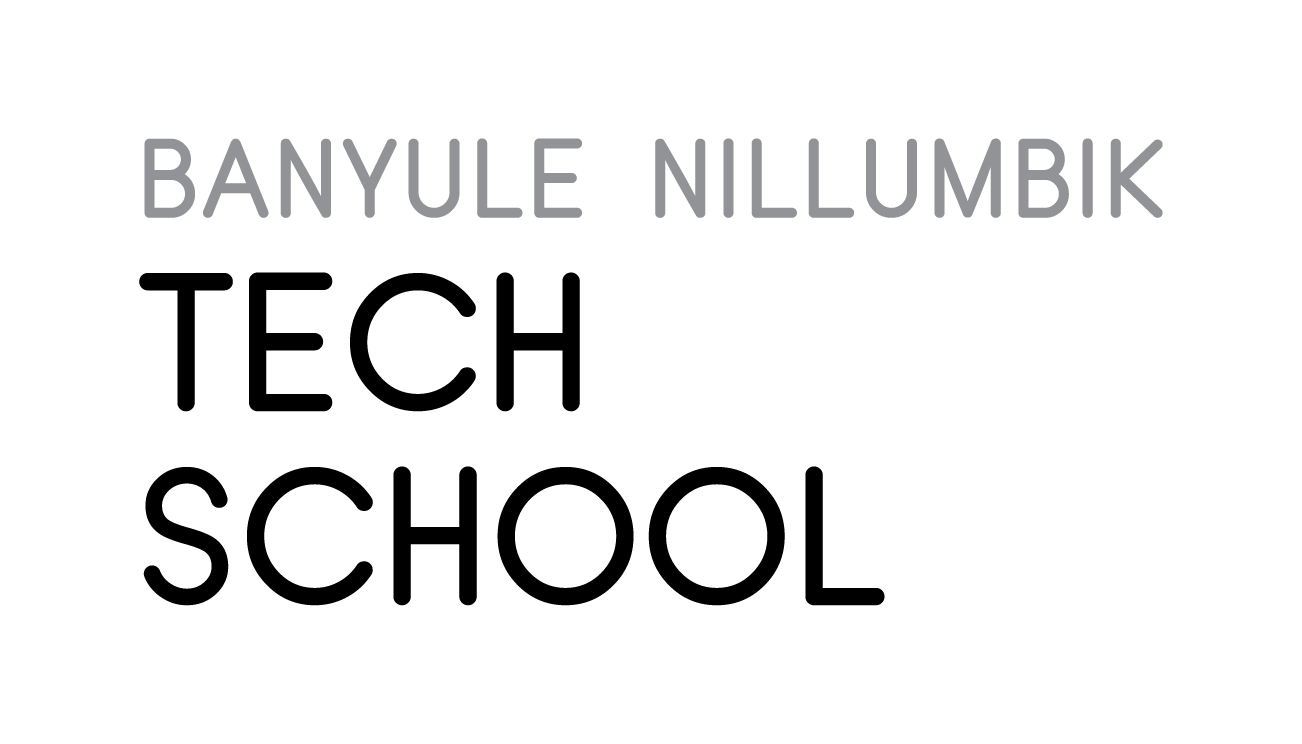Program Overview
Year Level
Prework
Duration
Days
Capacity
More Information:
If you would like more information about this program, drop us a line at:
banyulenillumbikts@melbournepolytechnic.edu.au
9269 1057
Industry Focus
Industry Partner
Students will interact with a range of people, case studies, assistive technologies and authentic examples in order to critically analyse the barriers to participation and inclusion. They will explore experiences of people with disability and examine existing solutions, including ethical implications. Through empathetic research, students will develop a deep personal understanding of related challenges and issues, and as a response design an assistive device that will address the needs of a person with disability.
Students will be introduced to a range of prototyping technologies and techniques such as 3D modelling, digital sketching and drawing, microcomputers and coding, app development, cardboard prototyping and wearable technology. The program concludes with students pitching their design solution to a wider audience and receiving valuable feedback on their product and process.
Success Criteria
- Empathise from multiple perspectives - develop awareness, appreciation and understanding of concepts related to disability and inclusion and related technologies and careers
- Consider and discuss ethical implications
- Select from a range of technologies, assess their suitability for a specific task, and use a range of technologies and specialist equipment
.
.
.
.
.
.
.
.
.
.
Design and Technology
Digital Technologies
Dance
Music
Media Arts
Visual Communication Design
Visual Arts
.
English
EAL
Civics and Citizenship
Economics and Business
Geography
History
Movement and Physical Activity
Personal, Social and Community
” _builder_version=”4.16″ _module_preset=”default” global_colors_info=”{}”][/dvmd_table_maker_item][dvmd_table_maker_item col_label=”Yr7-8″ col_content=”Year 7-8
–
Y
Y
–
–
–
Y
–
Y
Y
–
Y
–
–
–
Y
Y
Y
Y
–
-” col_column_max_width=”60px” col_column_min_width=”60px” col_tcell_cell_align_horz=”center” col_chead_cell_color=”#00BBC1″ _builder_version=”4.19.0″ _module_preset=”default” col_chead_text_font=”|700|||||||” col_chead_text_font_size=”1em” col_chead_text_line_height=”1.3em” global_colors_info=”{}”][/dvmd_table_maker_item][dvmd_table_maker_item col_label=”Yr9-10″ col_content=”Year 9-10
–
Y
Y
–
–
–
Y
–
Y
Y
–
Y
–
–
–
Y
Y
Y
Y
–
Y” col_column_max_width=”60px” col_column_min_width=”60px” col_tcell_cell_align_horz=”center” col_chead_cell_color=”#00BBC1″ _builder_version=”4.19.0″ _module_preset=”default” col_chead_text_font_size=”1em” col_chead_text_line_height=”1.2em” global_colors_info=”{}”][/dvmd_table_maker_item][/dvmd_table_maker]
Three Day Program Schedule
Prework
Day One
Day Two
Day Three
Post Visit
Prework
Day One
Day Two
Day Three
Post Visit
Technology Skill Ups Available
Microcontrollers
Microcontrollers are widely used to power small form factor devices. This skill up will introduce students to microcontrollers and how to program them to suit their functional requirements.
Digital Design
Using industry current software students will learn the art of illustration design; from line and shape tools, to gradients and collage creation. Illustrations can also be used to create paths for laser cutters and CNC routers.
Sensor Technology
From automatic doors to step counters, sensor technology is widely used across society. The sensor technology skill up will provide the skills required to create fixed or wearable sensor devices to meet the determined design requirements.
Computer Aided Design
3D Modelling using industry current software to design virtual prototypes prior to physical production using 3D Printers or Computer Numeric Control machines.