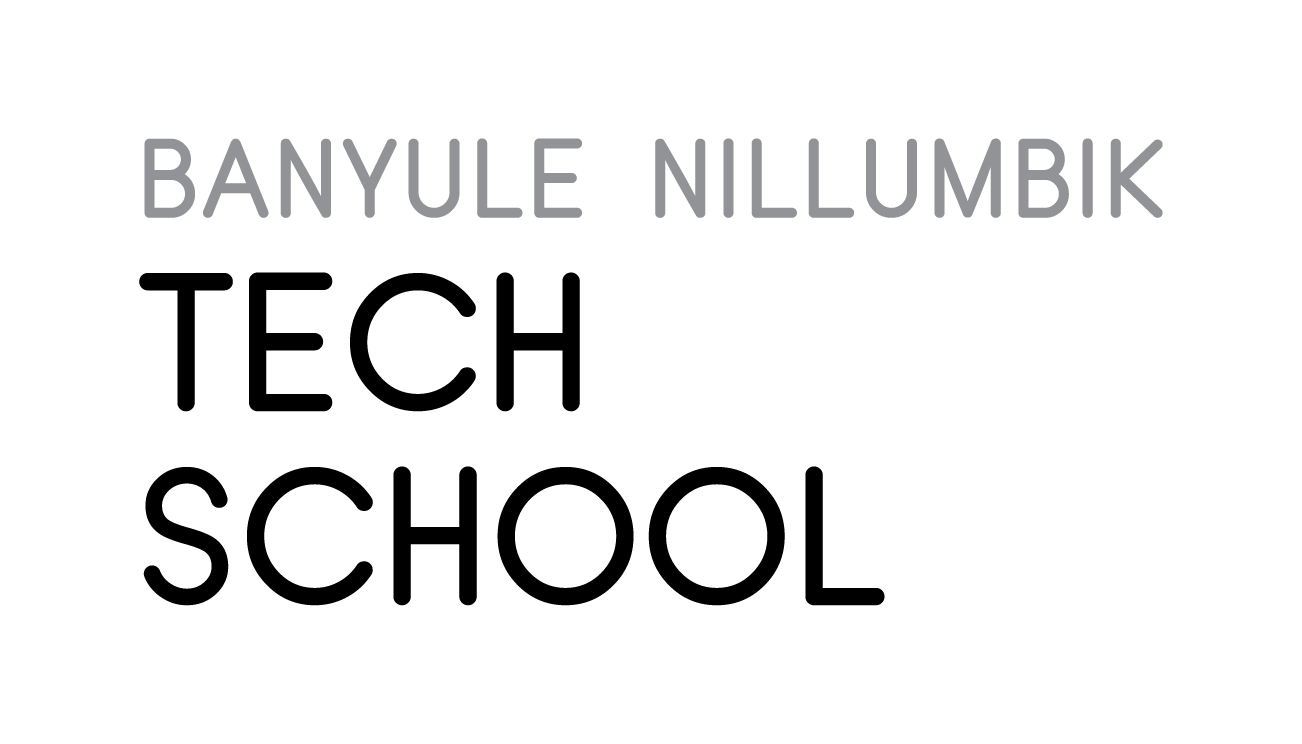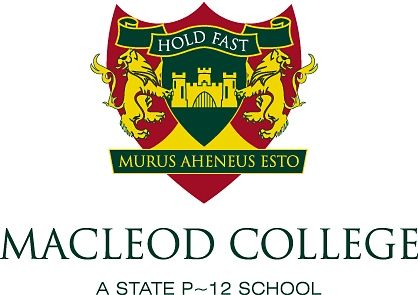Program Overview
Year Level
Prework
Duration
Days
Capacity
More Information:
If you would like more information about this program, drop us a line at:
banyulenillumbikts@melbournepolytechnic.edu.au
9269 1057
Industry Focus
Industry Partner
Students will empathise from multiple perspectives to develop awareness, appreciation and understanding of threats to biodiversity and the effects of urbanisation and population growth. They will have an opportunity to work with real world data, conduct fieldwork and contribute to citizen science. Students will think creatively to generate ideas and use critical thinking and problem solving to produce prototypes that consider factors such as materials, production processes, cost, safety and sustainability/environment.
Students will be introduced to a range of prototyping technologies and techniques such as 3D modelling, digital sketching and drawing, microcomputers and coding, app development, carboard prototyping and sensor technology. The program concludes with students pitching their design solution to a wider audience and receiving valuable feedback on their product and process.
Success Criteria
- Explain the impacts of urbanisation and population growth on biodiversity
- Collaborate effectively to create solutions to identified problems
- Consider a range of tools, technologies and specialist equipment
.
.
.
.
.
.
.
.
.
.
Design and Technology
Digital Technologies
Dance
Music
Media Arts
Visual Communication Design
Visual Arts
.
English
EAL
Civics and Citizenship
Economics and Business
Geography
History
Movement and Physical Activity
Personal, Social and Community
” _builder_version=”4.16″ _module_preset=”default” global_colors_info=”{}”][/dvmd_table_maker_item][dvmd_table_maker_item col_label=”Yr7-8″ col_content=”Year 7-8
–
Y
Y
–
–
–
Y
–
Y
Y
–
–
–
–
–
–
–
Y
Y
–
-” col_column_max_width=”60px” col_column_min_width=”60px” col_tcell_cell_align_horz=”center” col_chead_cell_color=”#00BBC1″ _builder_version=”4.16″ _module_preset=”default” col_chead_text_font=”|700|||||||” col_chead_text_font_size=”1em” col_chead_text_line_height=”1.3em” global_colors_info=”{}”][/dvmd_table_maker_item][dvmd_table_maker_item col_label=”Yr9-10″ col_content=”Year 9-10
–
Y
Y
–
–
–
Y
–
Y
Y
–
–
–
–
–
–
–
Y
Y
–
Y” col_column_max_width=”60px” col_column_min_width=”60px” col_tcell_cell_align_horz=”center” col_chead_cell_color=”#00BBC1″ _builder_version=”4.16″ _module_preset=”default” col_chead_text_font_size=”1em” col_chead_text_line_height=”1.2em” global_colors_info=”{}”][/dvmd_table_maker_item][/dvmd_table_maker]
Three Day Program Schedule
Prework
Day One
Day Two
Day Three
Post Visit
Prework
Day One
Day Two
Day Three
Post Visit
Technology Skill Ups Available
Microcontrollers
Microcontrollers are widely used to power small form factor devices. This skill up will introduce students to microcontrollers and how to program them to suit their functional requirements.
Computer Aided Design
3D Modelling using industry current software to design virtual prototypes prior to physical production using 3D Printers or Computer Numeric Control machines.
Sensor Technology
From automatic doors to step counters, sensor technology is widely used across society. The sensor technology skill up will provide the skills required to create fixed or wearable sensor devices to meet the determined design requirements.
Mobile App Development
Introduction to mobile app design fundamentals including planning for an app, creating layouts, considering the user experience and prototyping functionality